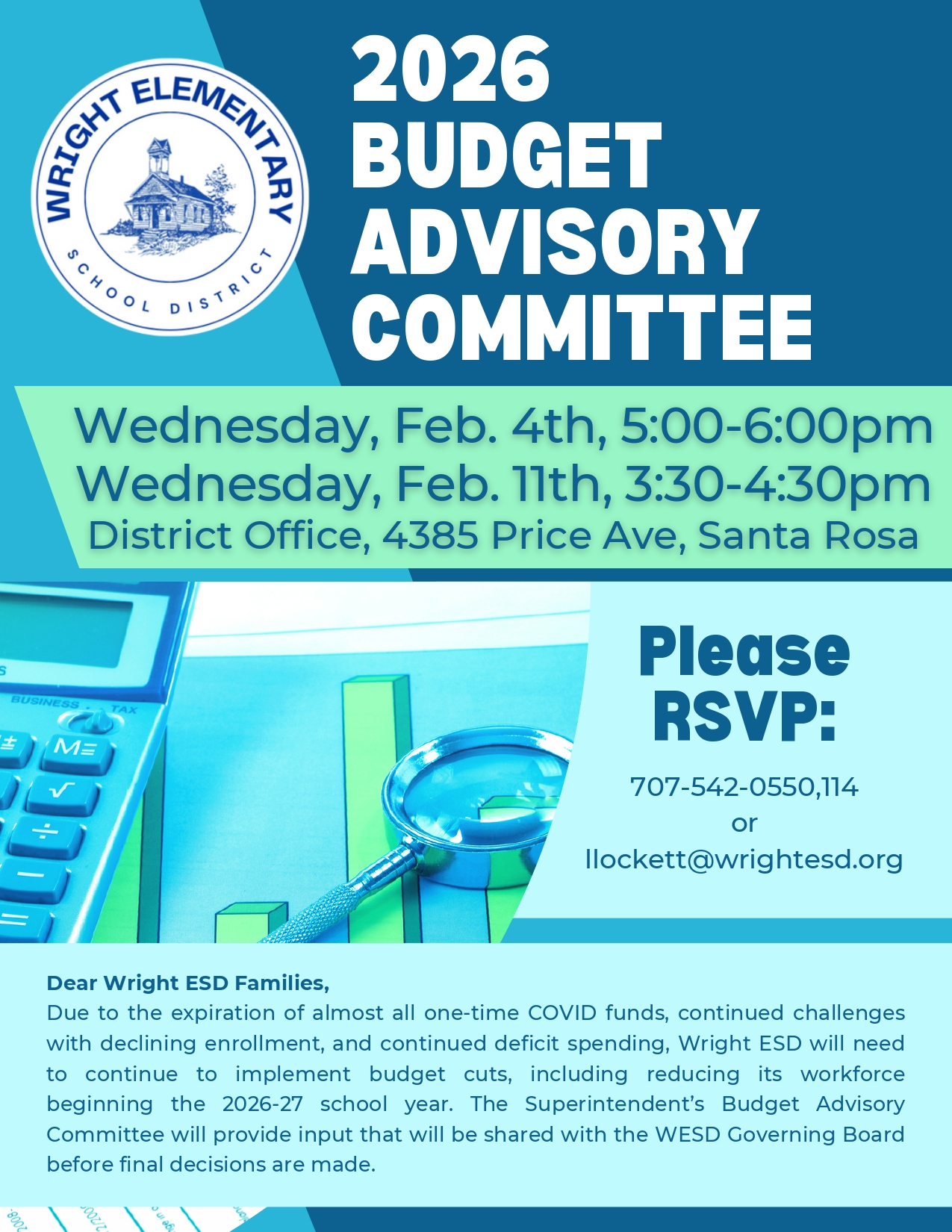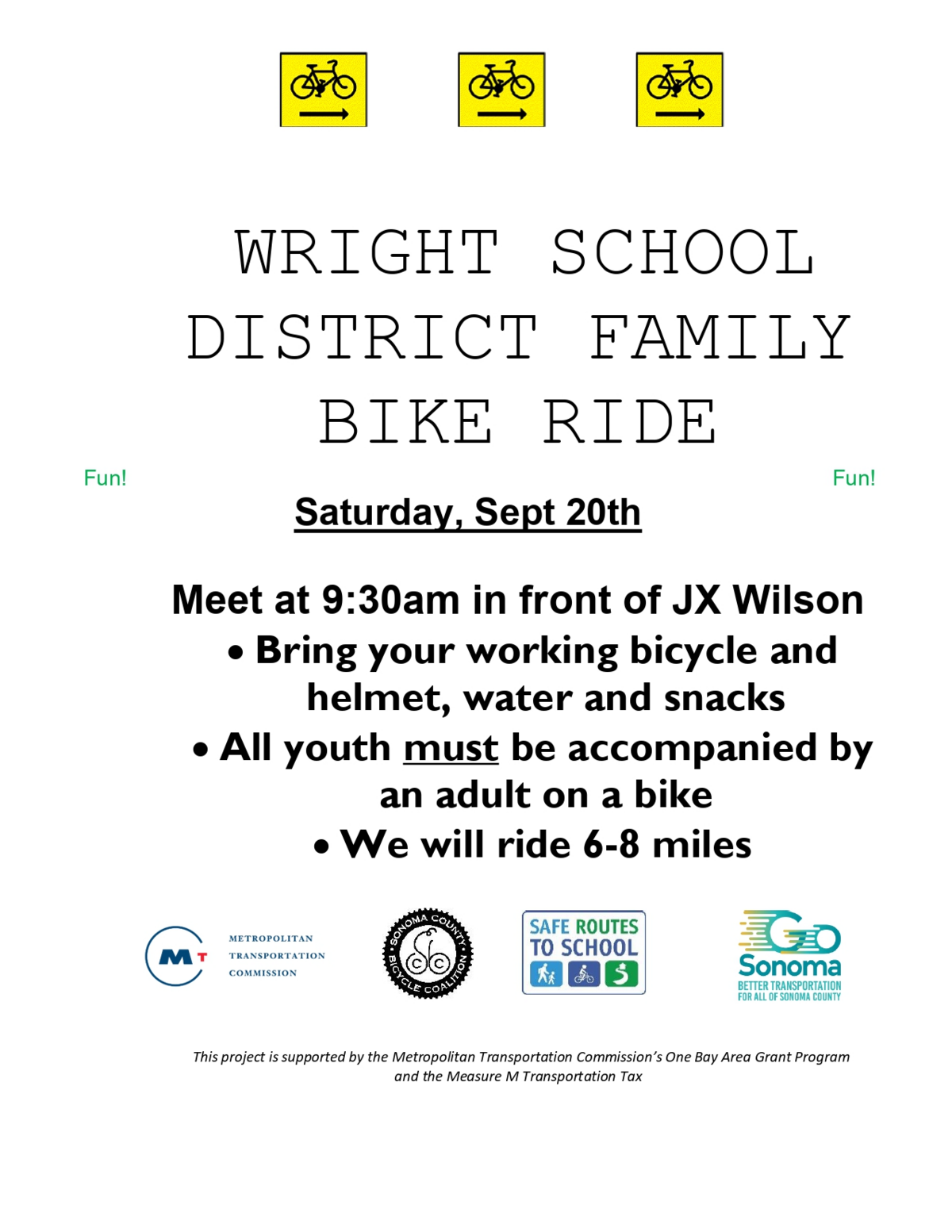Homepage
J.X. Wilson School is one of three elementary schools in the Wright Elementary School District, located in southwest Santa Rosa. The school first opened its doors in the spring of 1976. We are proud of our experienced and extremely dedicated teaching staff, our supportive parents, and our recognized level of student achievement. Our teachers hold high expectations of all students, both academically and behaviorally, and our staff works very collaboratively and creatively to provide a rich and rigorous educational program that addresses their diverse range of individual strengths and needs. Schoolwide, we focus on creating a positive, mutually-respectful teaching and learning environment, and on cultivating a "caring and considerate community" that engages and supports all of its members.
The mission of the Wright Elementary School District is to prepare children academically and socially to function responsibly in society and to envision and achieve their goals in life.
Enrollment for the 2026-27 school year is now open.
Enroll Online
For kindergarten, a child must be 5 years old on or before September 1, 2026.
For transitional kindergarten (TK), a child must be 4 years old on or before September 1, 2026.
Interdistrict transfers are also welcome to apply and will be accepted based on the availability of space.

Recent News

Announcements are sent through ParentSquare
This platform is utilized district-wide to share important information and updates for WESD families from the district, school sites, and teachers.
All parents and guardians (Contact 1 and Contact 2 in Aeries) automatically have an account with ParentSquare. You can either use an invitation that we send you or you can use the "Forgot password?" link on ParentSquare using the email or cell phone number we have on file for you in Aeries to gain access to your account.
If you have any questions, please contact your school office or Liz Lockett at llockett@wrightesd.org.
Community Flyers
Flyers will be posted to each school’s website and can be accessed by clicking the Peachjar button on your school’s homepage. Additionally, if you’d like to begin receiving flyers in your email to stay up to date with your child’s school, please register:
- Visit the WESD Peachjar webpage
- Click"My Account" in the top right corner
- Click "Register Now"
- Select account type “Parent/Family Provider”
- Enter requested information; choose your school and/or district you wish to follow

 Additional settings for Safari Browser.
Additional settings for Safari Browser.